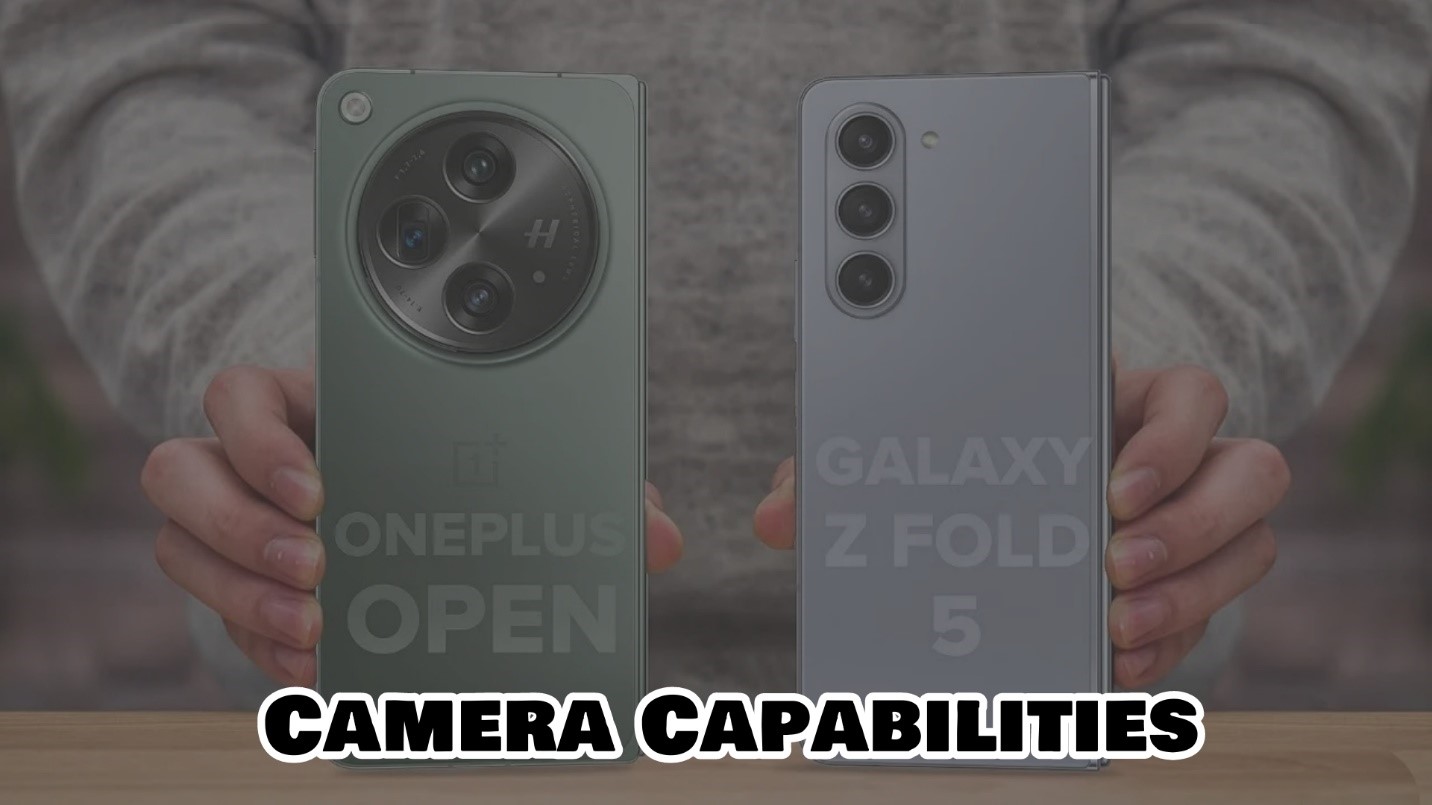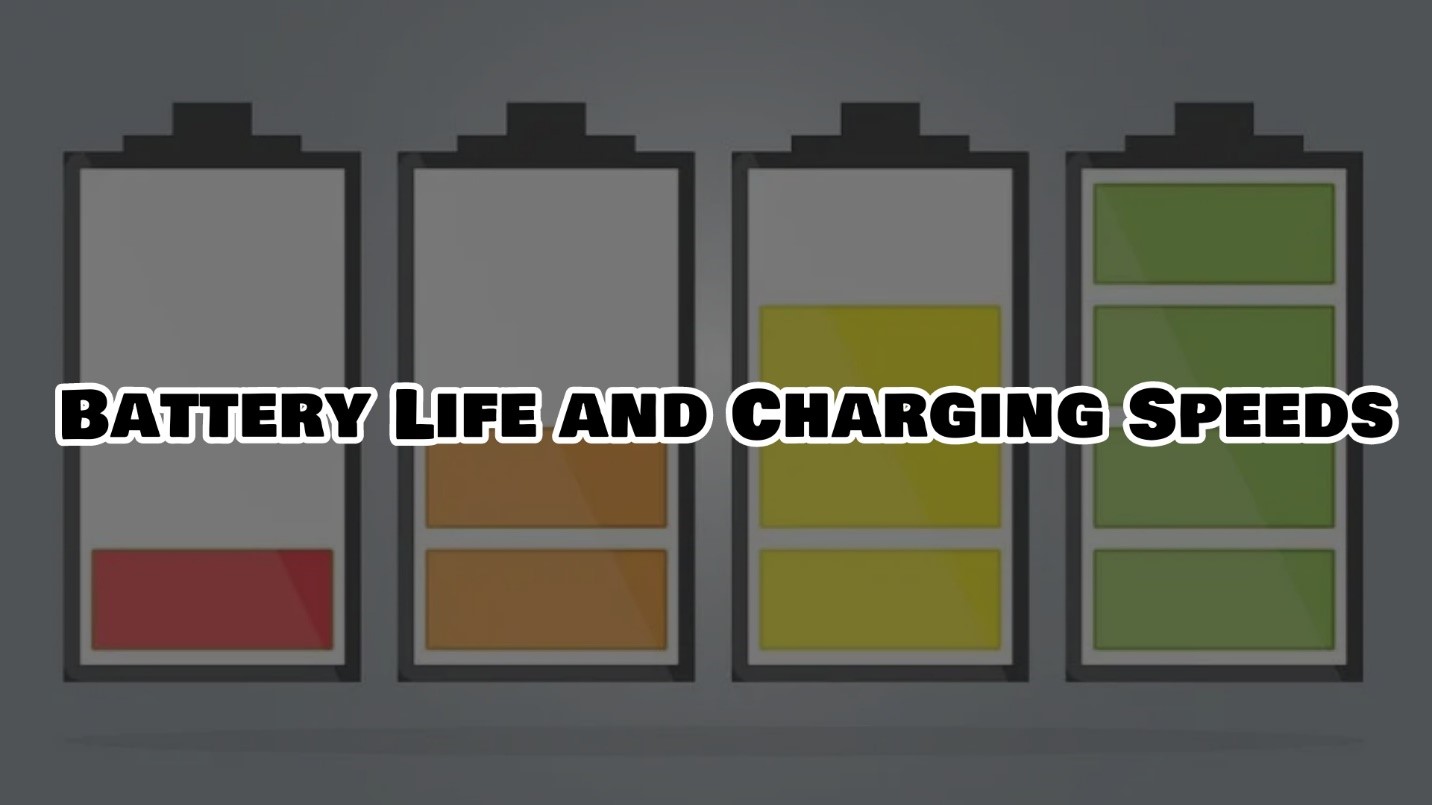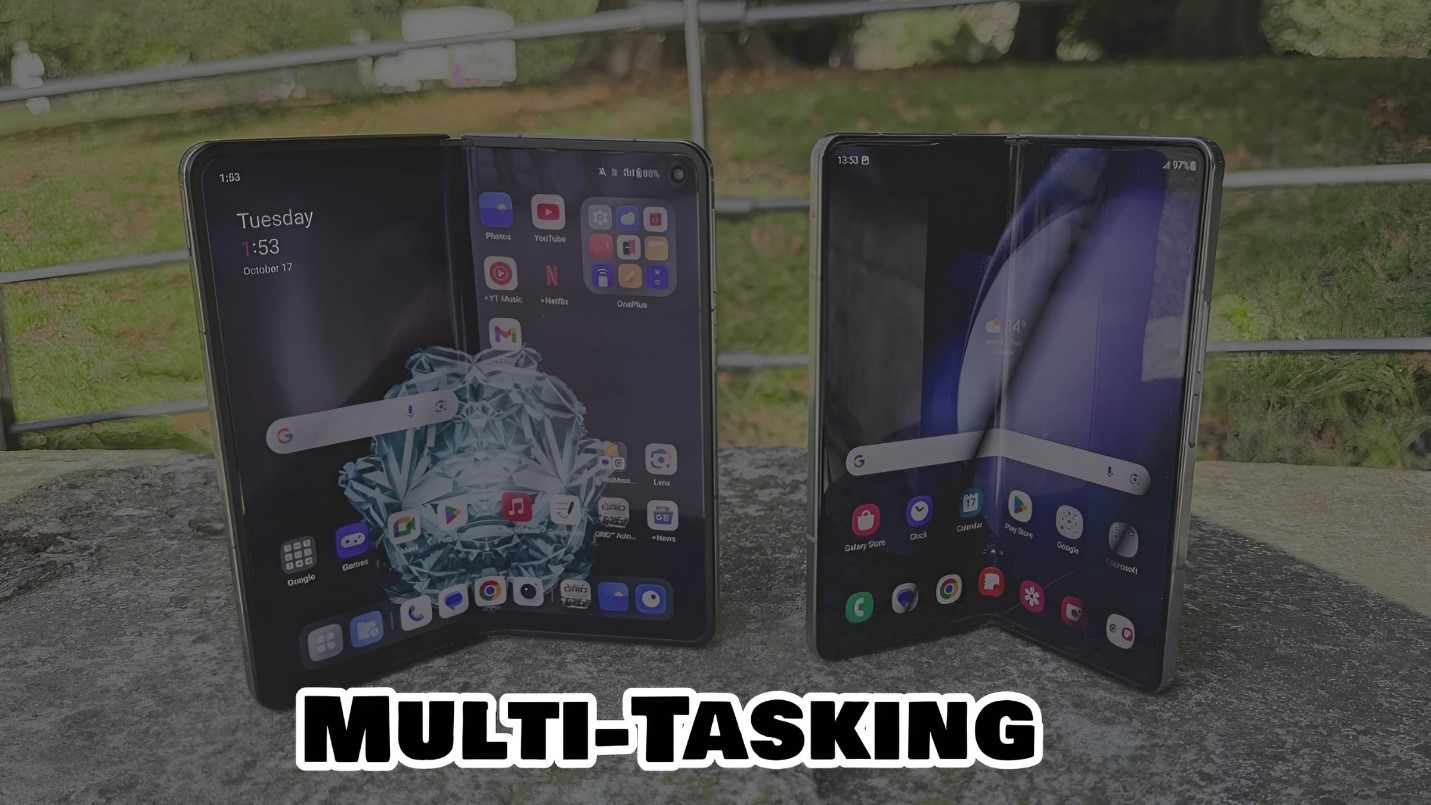The foldable smartphone market is expanding rapidly, offering consumers various innovative options. In this blog post, we will explore the OnePlus Open and the Samsung Galaxy Z Fold 5, highlighting their unique design features, display advancements, performance improvements, and camera capabilities to help you make a good decision.
Comparing The Latest Entrants In The Foldable Smartphone Market
The foldable market continues to grow as more options come. Let’s look at two leading brands’ approaches to this changing market.
Design Innovations:
Both the OnePlus Open and Samsung Galaxy Z Fold 5 feature innovative foldable designs. The OnePlus Open has a slimmer profile of 11.7mm when closed for improved portability.
Meanwhile, the Galaxy Z Fold 5 has a slightly wider 6.3-inch external screen, allowing for more comfortable one-handed use of key functions like navigation and messaging. Overall, each phone’s design prioritizes different usability aspects for unique on-the-go experiences.
Display Advancements:
The OnePlus Open and Samsung Galaxy Z Fold 5 both have folding screens to maximize the space. The OnePlus Open’s flexible screen reaches a very bright 2,800 nits during HDR content. This helps reduce the noticeable creases compared to the Galaxy Z Fold 5’s standard screen.
However, the Galaxy Z Fold 5 shows colors more accurately across its screen. But its crease is a little more visible. Both have under-screen front cameras hidden away. The OnePlus uses a sharper 20MP camera, though. Overall, the screens highlight each company’s focus on picture quality and smoothness.
Performance Improvements
Both phones are very responsive for productivity and fun. They quickly load apps and easily switch between multiple apps because they are powered by the powerful Snapdragon 8 Gen 2 chip, The new processor ensures smooth multitasking and a fast experience whether you’re working or playing games.
However, sustained peak performance requires optimal thermal management to prevent throttling. Let’s examine how each brand addresses this crucial consideration.
1. Processor and Memory Upgrades:
The OnePlus Open is powered by the latest Snapdragon 8 Gen 2 paired with a generous 16GB RAM. This combination delivers intense speeds for gaming and multitasking apps simultaneously.
The Galaxy Z Fold 5 relies on the Snapdragon 8 Gen 2 for Galaxy with 12GB RAM, ensuring silky performance despite less memory overhead.
2. Thermal Management Enhancements:
The OnePlus Open adopts a new heat pipe design to prevent overheating during demanding workloads. This efficiently transfers heat away from the processor to keep devices running cool.
Meanwhile, the Galaxy Z Fold 5 uses an updated vapor chamber that more widely dissipates heat across the device’s body for prolonged peak performance.
Camera Capabilities
Capturing high-quality photos and videos is a priority for many users. Both devices include versatile triple rear camera arrays and upgraded selfie cannons, but they take different approaches to imaging resources and capabilities. Let’s examine these differences.
1. Main Camera Specifications:
The OnePlus Open treats shutterbugs to a versatile triple camera setup including a 48MP primary sensor, 48MP ultra-wide, and 64MP telephoto with 6x lossless zoom. This provides users with a wide range of creative options.
Meanwhile, The Galaxy Z Fold 5 keeps its effective main camera combination of 50MP main, 12MP ultra-wide, and 10MP telephoto lenses that Samsung fans are familiar with. However, it does not offer as powerful of a zoom lens as the OnePlus Open.
While still capable, the Galaxy Z Fold 5’s zoom is not as sharp as the OnePlus’s high-megapixel telephoto option that allows for very clear close-up shots from a distance.
2. Additional Camera Features:
Low-light performance is enhanced on the OnePlus Open through its Hasselblad tuning for natural color tones.
The Galaxy Z Fold 5 holds Samsung’s signature vivid colors and also gains an upgraded selfie camera at 10MP versus the 4MP under-display option on the OnePlus. Both support 4K video recording, though stabilization varies with each brand’s implementation.
Battery Life and Charging Speeds
It’s important for folding phones to last all day when on the move. OnePlus and Samsung try different methods to give their phones enough power to work with their flexible screens.
1. Capacity and Runtime Comparisons:
With its larger 4,805mAh battery, the OnePlus Open provides the power to handle intensive tasks and entertainment comfortably for extended periods throughout the day.
2. Fast and Wireless Charging Options:
The OnePlus Open treats users to incredibly rapid 67W wired charging that fills its sizable battery in just over 30 minutes.
Meanwhile, the Galaxy Z Fold 5 adds the versatility of wireless power sharing and charging for convenient top-ups when cables are inaccessible.
Software Features and Customization
While the OnePlus Open and Galaxy Z Fold 5 both run Android 12 and emphasize in-built multitasking, each brand’s interface offers distinct productivity and personalization benefits for users to tailor their mobile experience.
1. Productivity-Focused Multitasking:
Both phones take full advantage of their large folding screens for easy multi-tasking. Users can easily open multiple apps at once side-by-side using features like Taskbars. This allows dragging apps together into pairs or groups.
The OnePlus Open also offers a special desktop mode that transforms it into a mini laptop for seamless productivity when unfolding. Both phones are optimized for productive multi-window use on their expansive displays.
2. Theme Options and Personalization:
Both phones allow for deep personalization. Users can customize the look with different icon styles, wallpapers and color themes from large stores on each device. The Galaxy Z Fold 5 gives additional options to adjust the home screen arrangement, text sizes and other settings. This ensures the experience reflects the individual’s personality and preferences.
Multitasking
Seamlessly switching between multiple tasks is a crucial benefit of foldable smartphones. Both the OnePlus Open and Galaxy Fold 5 excel in this regard.
1. OnePlus Open:
The OnePlus Open supports up to 3 concurrent apps in split-screen or pop-up view. Its large, uninterrupted screen makes windows easier to distinguish at a glance. Drag and drop between interfaces is also smoother, thanks to the 120Hz refresh rate.
2. Galaxy Fold 5:
Samsung’s Multi-Active Window lets you run three apps simultaneously as well. Additional modes like Flex allow content to adapt whether the device is folded or unfolded. The Fold 5 also drags content between its cover and interior screens.
Pricing and Availability
The OnePlus Open and Galaxy Z Fold 5 showcase the ongoing evolution of foldable phones. Though similar in their flexible designs, the devices differ in specs, pricing, and sales approaches. OnePlus offers competitive hardware at a lower price point directly through its own channels. Meanwhile, Samsung, known for premium builds, targets a higher segment by working with carriers.
1. Storage Configurations:
Starting from $1,799, the OnePlus Open arrives in 8/12GB RAM variations with 128/512GB storage. In contrast, the Samsung Galaxy Z Fold 5 begins at $1,999 for its base 12/256GB model.
2. Retail Partnerships and Offers
With carrier unlocking supported, buyers can purchase the OnePlus Open directly from OnePlus.com or Amazon. It also enjoys discounted bundles with OnePlus Watch.
Meanwhile, the Galaxy Z Fold 5 is sold through Samsung.com and carrier stores, qualifying for generous trade-in savings of up to $1,000 and exclusive perks via Samsung’s extensive retail network.
Both devices aim to redefine the mobile experience, but their approaches to configurations, channels, and deals influence each device’s perceived worth. Smart buyers will look at the total cost over time to get the best deal.
Warranty and Support:
When it comes to after-sales support, the OnePlus Open includes a standard one-year manufacturer’s warranty covering defects. The company also provides community forums and customer service hotlines for technical assistance.
Meanwhile, Samsung backs the Galaxy Fold 5 with up to four years of security updates per Android version and premium Care+ extended protection plans through authorized retailers and carriers for long-term device security.
Both manufacturers aim to deliver quality customer care, though Samsung takes a more comprehensive approach.
Conclusion:
In conclusion, the OnePlus Open and the Samsung Galaxy Z Fold 5 each bring unique strengths to the foldable smartphone market. The OnePlus Open offers a slimmer design, impressive display brightness, and rapid charging. At the same time, the Galaxy Z Fold 5 boasts a wider external screen, class-leading color accuracy, and extensive retail partnerships.
With distinct features in design, performance, camera capabilities, pricing, and after-sales support, consumers have diverse options to consider based on their priorities and preferences.