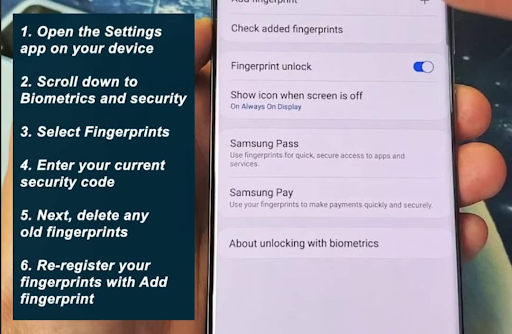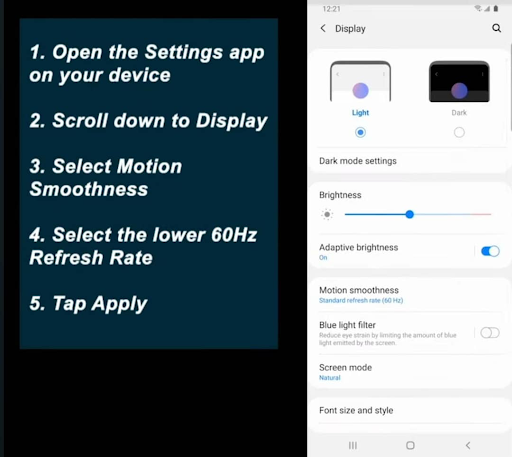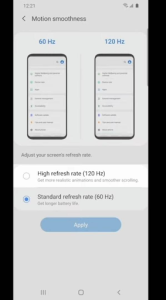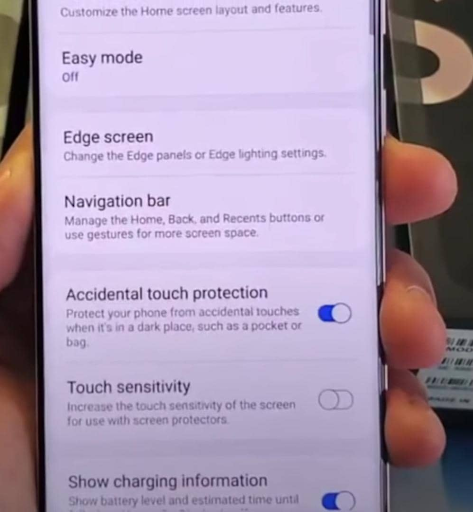Have you faced problems with your Samsung Galaxy smartphone, such as the finger scanner not recognizing, the camera not auto focusing automatically, or the phone rebooting randomly? Mobile phone problems can happen for different reasons. If it’s a hardware problem, you might need professional service.
Before going to a service centre, consider trying some simple troubleshooting steps to see if you can fix the issue on your own. In this article, you will get to know how to troubleshoot 10 common problems with your Samsung Galaxy phone.
How to Troubleshoot and Fix 10 common Samsung Galaxy problems
Most Samsung phones work flawlessly, but sometimes some issues may come up with your phones. In this article, you will learn simple fixes for some of the most common issues.
1. Fingerprint Scanner not Recognizing Your Fingerprints
The first two things to do is to check if the protective plastic cover is still on the screen, if it’s still there, remove it. Second, clean the screen for any dust or dirt particles. If the issue is not resolved yet, then your best option is to delete your old fingerprints and re-register your new fingerprints.
And this time, when you do it, make sure that you move your finger around a bit more while registering your fingerprints. This way, your phone will be able to recognize your fingerprints from varying angles.
- To register your fingerprints
- Go to the Settings app on your phone
- Scroll down to Biometrics and Security
- Select Fingerprints
- Enter your current security code
- Next, delete my old fingerprints
- Re-register your fingerprints with Add Fingerprints
While doing this, make sure you tilt and move your fingers around so that a more comprehensive fingerprint is captured.
2. Overheating Issue
Numerous Samsung Galaxy users have complained about their phones getting extremely hot, particularly when playing games or using demanding apps. This overheating not only causes discomfort but can also potentially harm the device in the long run.
A worn-out or weak battery can cause phone overheating. Additionally, external factors like high temperatures, especially during summer, can contribute to your phone heating up unusually. Another potential cause of your phone overheating is using your phone while charging. To fix this issue, replacing your phone’s battery will be a permanent solution.
If you don’t want to replace the battery, follow these steps to prevent overheating:
- Keep your phone in a place with a moderate temperature.
- Avoid direct sunlight exposure.
- Refrain from using your phone while it’s charging.
- Turn off Mobile Data (4G) when not in use.
3. Green Tint Appears on the Screen
Sometimes a green tint may appear on your Samsung Galaxy phone screen. This issue is easily sorted out with a simple update from Samsung. Meanwhile, you can try a few things to fix it. It has been seen that this problem is more common when the refresh rate is 120 Hertz and the brightness of the screen is below 30. A quick temporary fix to keep your screen’s refresh rate to up to 60 hertz. You can do this easily by following the steps given below:
- Open the Settings app on your phone
- Scroll down to Display
- Select Motion Smoothness
- Select the lower 60-hertz refresh rate
- Tap Apply
4. Battery Drain
Many Samsung Galaxy users often encounter a frequent battery life drain. This can be attributed to factors such as numerous apps running in the background or excessively high screen brightness levels. If your phone battery is draining unusually fast, it’s not necessarily a sign of a bad battery.
You can take control and improve your battery life with these steps:
- Disable GPS, Wi-Fi, NFC, Bluetooth, and other connections when not in use.
- Clean up your apps using a phone optimizer.
- Activate Power Saving Mode.
- Lower the screen brightness.
- Turn off Always On Display.
- Remove animated or live wallpapers.
By following these simple steps, you can extend your phone’s battery life and use it for a longer duration.
Autofocus does not Work Properly
The autofocus not working properly has been reported a number of times by Samsung Galaxy users, and prior Galaxy series cameras have had a few issues. Luckily an update from Samsung has fixed this auto-focus issue. You just need to get the latest update to fix this issue.
- Open Settings
- Scroll to Software Update
- Select Download and Install
- If a new update is available, your Samsung phone will update it
5. Unresponsive Screen
At times, the touch screen on your Samsung Galaxy phone may not respond properly. It might not recognize taps, or the screen could freeze.
Your phone might get stuck during regular use, and the screen may not respond to touch. This could be due to issues with your phone’s cache.
If the screen is unresponsive briefly, you can fix it by locking and then unlocking your phone using the power button. However, if the power button is also unresponsive when the screen is stuck, try restarting your phone by holding the power button for 10 seconds.
If the unresponsiveness persists, a factory reset might be necessary for a more effective solution.
6. Apps Not Downloading from the Google Play Store
Many Android users, particularly those using Samsung devices, often encounter difficulties with app downloads on the Google Play Store. If you’re facing this issue, a simple resolution involves clearing the cache of your Google Play Store. Follow these steps:
- Go to Settings
- Select Apps
- Open the Google Play Store
- Clean the cache
- Restart your phone, and initiate the app downloads
If the problem persists, try clearing the history of the Google Play Store by opening it, navigating to Settings, and selecting Clean History. This should effectively resolve the download-related issues you’re experiencing.
7. Apps or the Edge Panels Get Launched Accidentally
This problem doesn’t happen due to any bug, but it happens because of the way you often use your device. If you see that you are accidentally opening apps and doing things that you didn’t intend to do on your phone, you can troubleshoot this problem easily by following these steps:
- Open the Settings app on your phone
- Scroll down to Display
- Enable the Accidental Touch Protection Toggle.
8. Issues Connecting to Wi-Fi in Samsung Smartphones
Experiencing difficulty connecting to a Wi-Fi network may not necessarily be a cause for concern, as signal disruptions can occur. If your phone is unable to connect, consider restarting it or activating Airplane Mode for 10 to 15 seconds to resolve the issue. This can help address potential connectivity problems.
9. Poor Battery Power
Usually, the Galaxy phone already has impressive battery life, but with time it often shows poor performance. But you can enhance its performance with a few adjustments. Here are some practical tips:
Adjust Always On Display Settings:
- Navigate to Settings, then lock screen, and tap on Always On Display to modify settings.
- For maximum battery preservation, consider turning off Always On Display.
- Alternatively, you can choose the “Tap to show” option, activating the display only when touched.
- Another option is to set it to “Show as scheduled” for specific times.
Remove Unused Apps:
Uninstall apps that are seldom used, as their mere presence can impact battery life. Even if you’re not actively using these apps, they might still consume a portion of your battery. Consider putting infrequently used apps to sleep or, if unnecessary, uninstall them entirely. Prioritize keeping only essential apps that you use or intend to use in the near future.
Activate Power-Saving Mode:
Implement the power-saving mode to optimize battery performance. Switching to “medium” power saving can extend battery life with minimal impact on functionality. When the battery level drops to 10%, the phone may prompt you to activate medium power saving, a useful feature to prevent the phone from running out of power during crucial moments.
By following these steps, you can ensure your Galaxy phone’s battery lasts longer, providing a reliable and efficient experience throughout the day.
10. Camera Quality Issues
While Samsung Galaxy phones come equipped with advanced high-resolution cameras, some users express dissatisfaction with the photo quality. Common concerns involve blurry images, subpar performance in low-light conditions, and a perceived sluggishness in the camera’s response.
You can try and resolve these issues you are experiencing with your camera quality by following these guidelines:
Clear Camera App Cache:
- Navigate to Settings > Apps > Camera.
- Tap “Force Stop” and then go to “Storage” to clear the app cache.
Wipe Cache Partition:
- Turn off your device.
- Press and hold the Volume Up key and the Bixby/Power key simultaneously.
- Release both keys when the Android logo appears.
- Use the Volume down key to highlight “Wipe cache partition” and select it with the Bixby/Power key.
- Confirm by selecting “Yes” with the Bixby/Power key.
- After completion, choose “Reboot system now” to restart your device.
Factory Reset (with Caution):
- Perform a factory reset only after saving essential data, as this process erases personal information.
- If your microSD card is encrypted, decrypt it before resetting by navigating to Settings, searching for “Decrypt SD card,” and following on-screen instructions.
Prioritize backing up personal data to avoid data loss before initiating a factory reset.
These steps will enhance your camera’s performance, but be cautious during a factory reset, as it resets your device to its original state.
Conclusion
To sum it up, if you’re having issues with your Samsung Galaxy phone, like the fingerprint scanner not working or the camera acting up, there are easy fixes to try. From cleaning your phone’s screen to adjusting settings, you can make your phone work better.
Remember, routine maintenance, such as clearing app caches, optimizing battery usage, and avoiding accidental touches, can significantly improve your overall smartphone experience. Technological issues are challenging, but with the right know-how, you can efficiently troubleshoot and resolve issues to keep your Samsung Galaxy running smoothly.