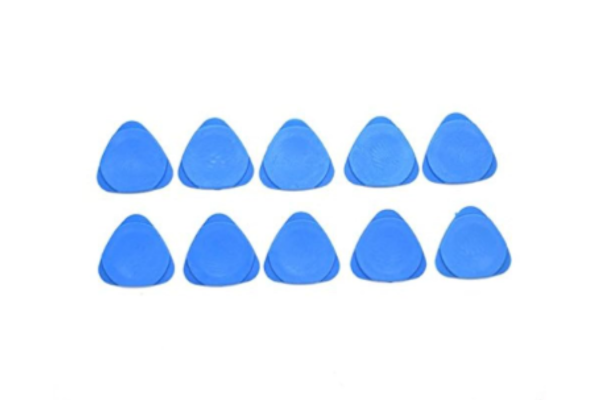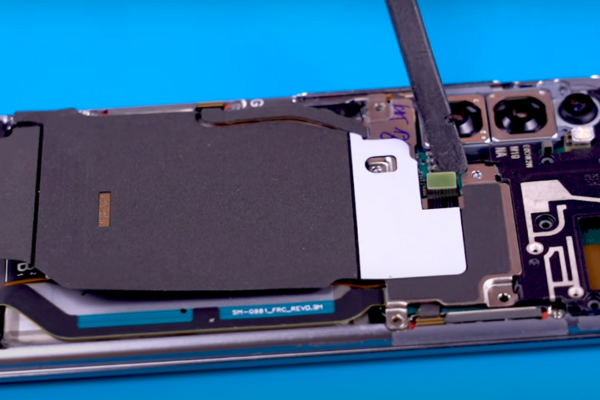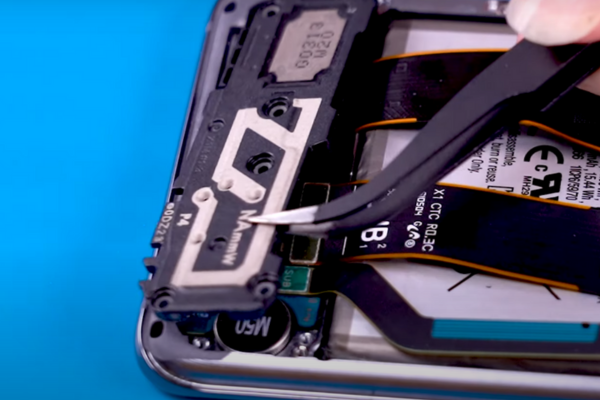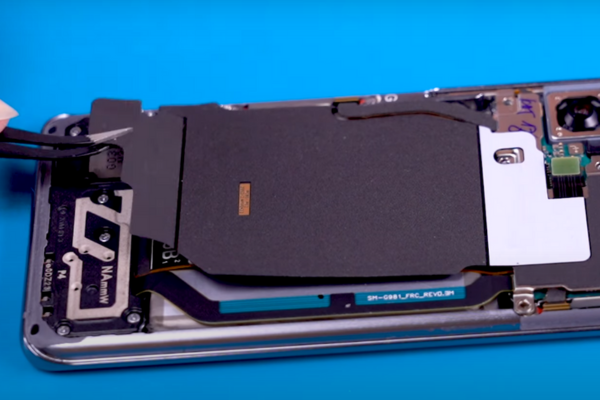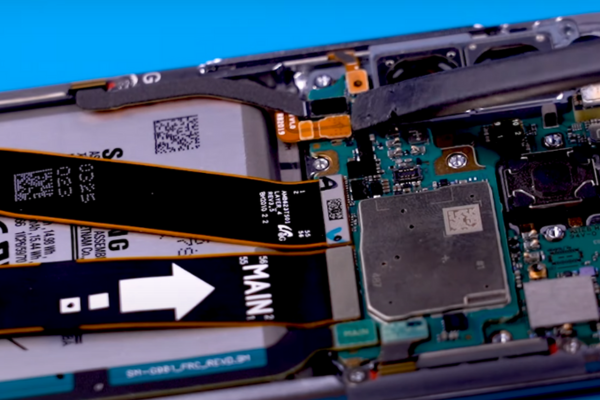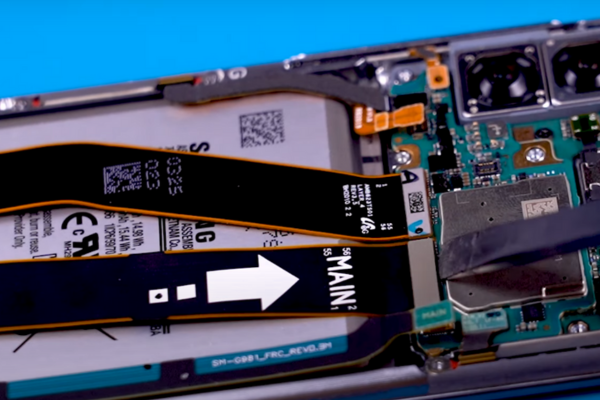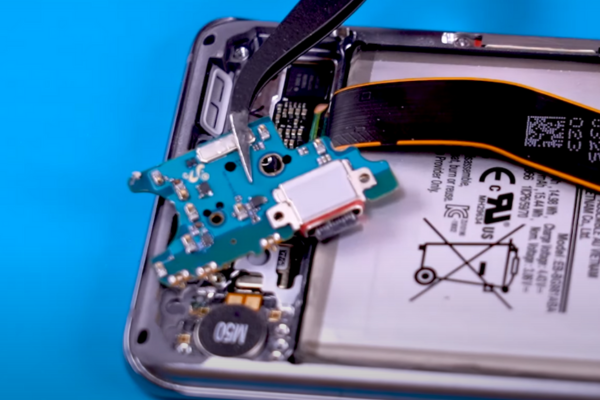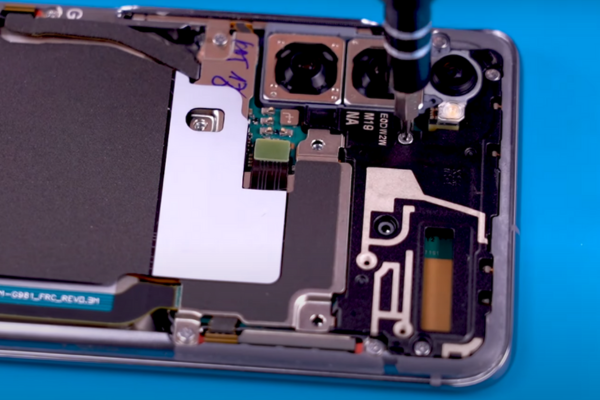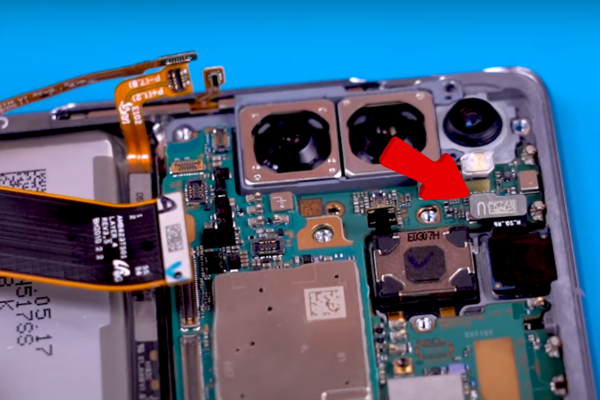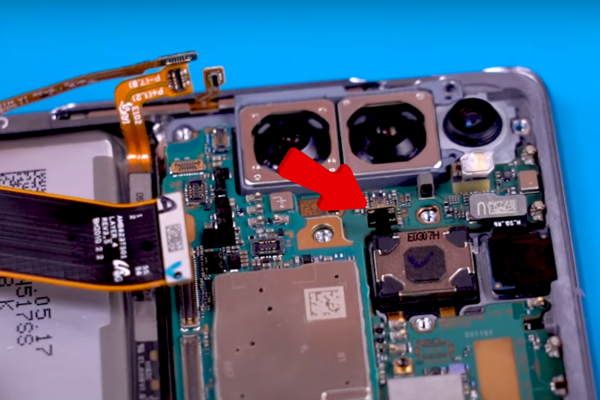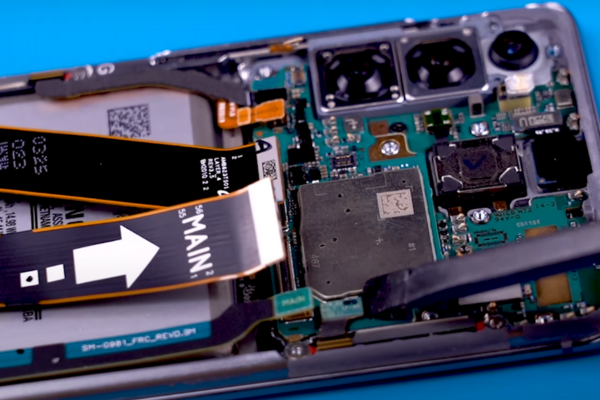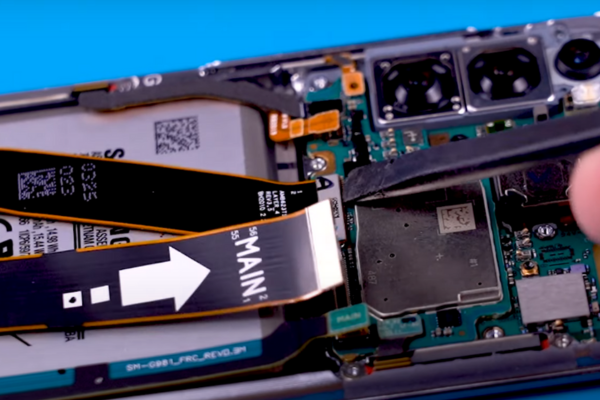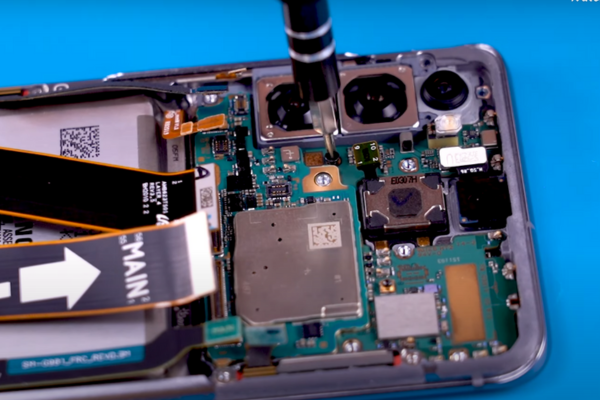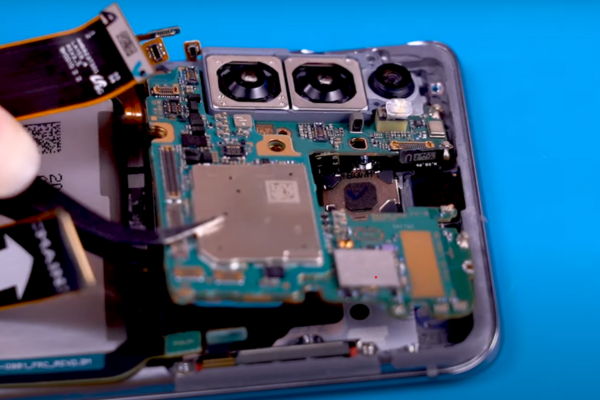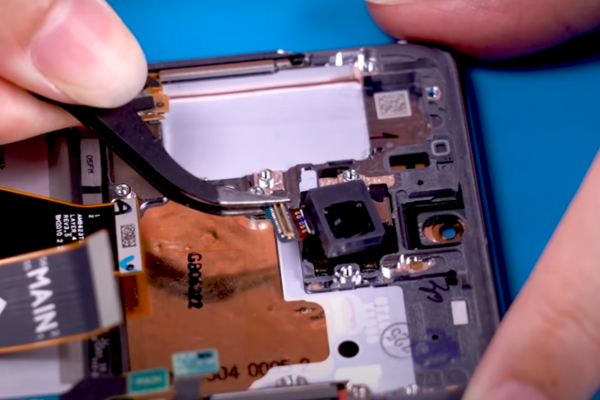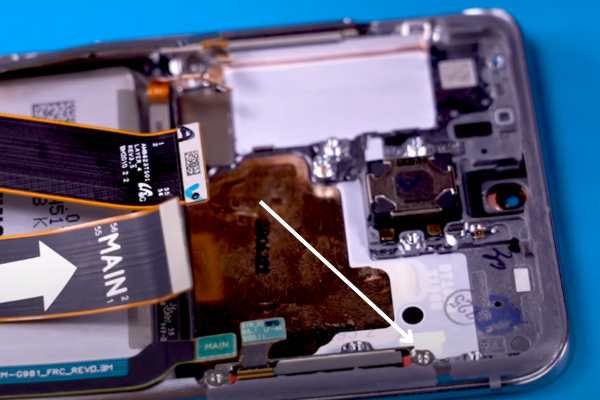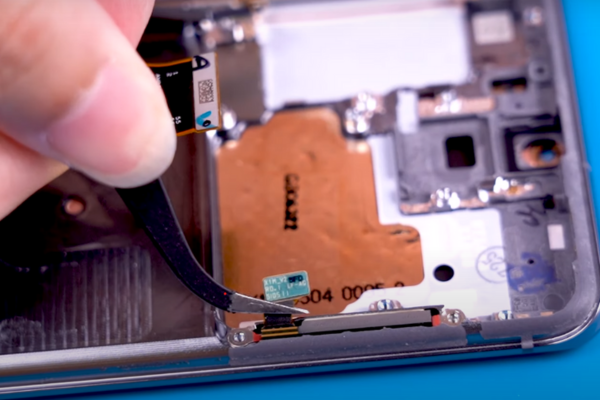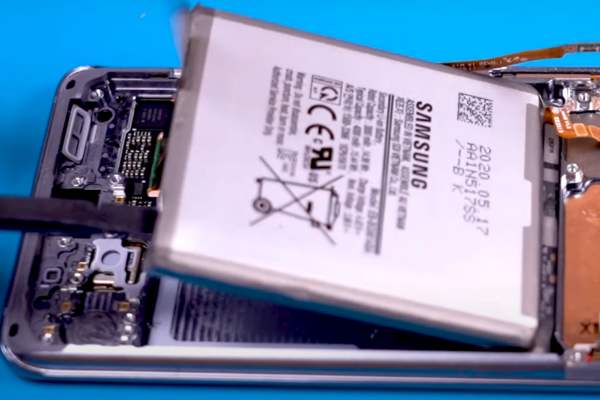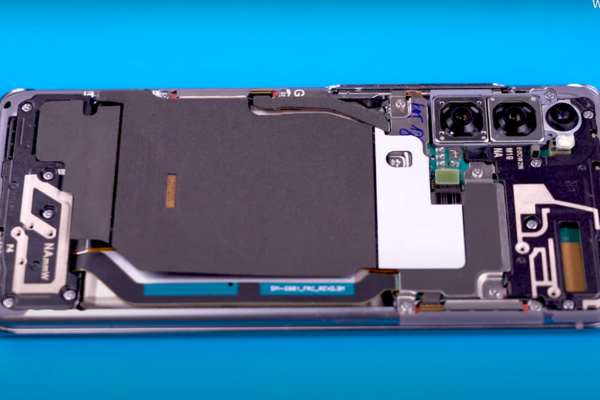Are you seeking an easy Samsung Galaxy S20 Battery Replacement Guide? Look no further! Follow our easy step-by-step guide to Samsung Galaxy S20 Battery Replacement to solve battery issues of your S20.
Here is an easy-to-follow guide to replace the defective battery of your S20.
Step 1 Collect All Your Tools
Before you begin replacing the battery of your Samsung Galaxy S20, gather the following mobile repairing tools:
- A new battery for S20
- A SIM Tray ejecting tool
- A suction cup
- A set of screwdrivers
- Hairdryer or Hot air gun
- A Spudger
- A pair of blunt-nosed tweezers
- A plastic opening pick or tool
- Isopropyl Alcohol
- Adhesive Glue
Step 2 Power Off Your S20

Turn off your S20 by following these steps:
- Press and hold the power button for a few seconds.
- A menu will appear on the screen.
- Select the power-off option.
- Wait for your S20 to completely shut down before proceeding with any repairs or adjustments.
Step 3 Remove The SIM Tray

- You will observe a small hole near the SIM card slot at the top of your S20.
- Take a SIM ejecting tool.
- Insert the pin into the hole.
- Push the tool or pin into the hole.
- The SIM Tray will come out.
- Use your fingers to pull out the SIM tray from your phone.
Step 4 Heat Your Galaxy S20

- Adjust the medium heat settings on your hot air gun or hair dryer. You can also use a hot plate to heat your S20.
- Keep the heat gun or hair dryer at a safe distance from the back edges of the phone.
- Heat the phone for 5 to 6 minutes to melt the adhesive around the edges.
- Do not overheat your phone, as too much may damage the internal parts of your S20.
Step 5 Apply A Suction Cup
- Attach a suction cup on the lower side of the phone.
- Gently pull the suction cup to create a gap between the rear cover and the frame of your Galaxy S20.
Step 6 Insert An Opening Tool
- Take a plastic opening pick or tool.
- Insert the plastic pick into the gap between the rear cover and the phone frame.
Step 7 Remove The Bottom Side Adhesive
- Move the plastic pick from one lower corner to the other, moving it along the edge. Repeat this motion 2 to 3 times to cut through the bottom adhesives.
Step 8 Slice The Left Adhesive
- Slide the pick from the bottom left corner to the top left corner.
- The rear cameras of the S20 are present at the top left corner of the phone. So don’t push the opening pick too hard there.
- Repeat this sliding motion back and forth 2 to 3 times to cut all the adhesives on the left side.
Step 9 Cut The Upper Adhesive
- Keep moving the opening pick from the top left edge to the top right corner, applying gentle pressure.
- Repeat this sliding motion 2 to 3 times to slice the upper edge adhesive glues.
Step 10 Remove The Right Adhesive
- Move the pick from the top right corner to the bottom right corner.
- Repeat this sliding motion along the right side to cut through the adhesive.
Important Tip
The adhesive around all four edges of the Samsung s20 is strong. Heat the phone again if you find it difficult to cut the adhesive.
Step 11 Detach The Back Cover
- Hold the back cover of your Samsung Galaxy S20 with your fingers.
- Carefully lift the back cover upwards.
- Remove the back cover.
- Keep it aside.
Step 12 Detach The Wireless Charging Coil
- A wireless charging coil clipped on the left side of your Galaxy S20.
- Use a plastic tool or spudger to pry up and disconnect the wireless charging coil press connector from the motherboard.
Step 13 Unfasten And Unclip The Motherboard Bracket

- Five 4mm-long screws are securing the Motherboard Bracket in place on the phone frame.
- Take a Phillips screwdriver that matches the size of the Samsung S20 Motherboard Bracket screws.
- Unscrew these five screws of the Motherboard.
- Keep the screws in a safe place, as you may need them during reassembly.
- Use a spudger to unclip the motherboard from its recess.
Step 14 Unfasten And Disconnect The Loudspeaker
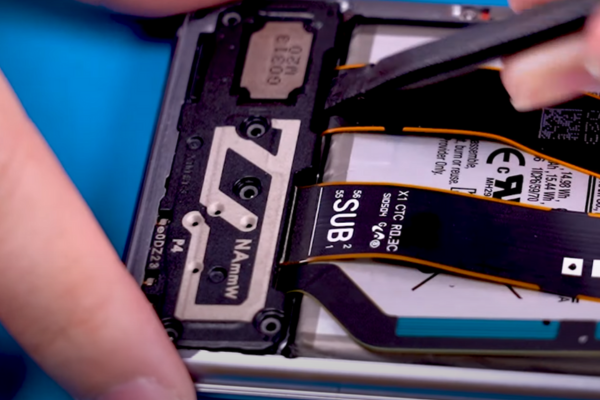
- Use a Philips screwdriver to unscrew the five 4mm-long screws securing the loudspeaker.
- Now, remove the loudspeaker from its recess with your fingers.
Step 15 Remove The Wireless Charging Coil
- Use a pair of tweezers or your fingers to hold the wireless charging coil.
- Carefully lift the wireless charging coil.
- Remove the wireless charging coil with the help of your fingers.
Step 16 Disconnect The Battery
- Pry up the battery connector press with a spudger to disconnect the battery.
Step 17 Disconnect And Remove The Flex Cables
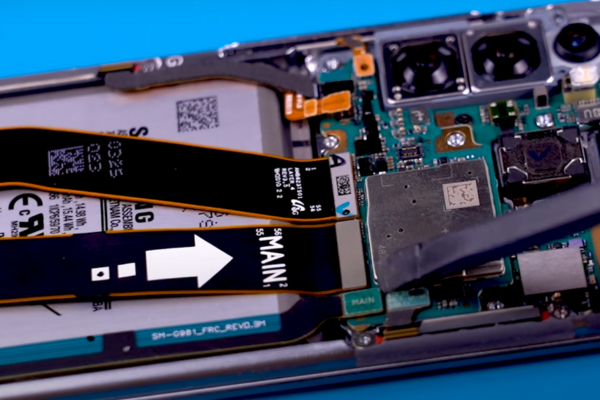
- Disconnect the flex cables with the help of a spudger.
- Remove the flex cables with the help of your fingers or a pair of tweezers.
Step 18 Unfasten The Daughterboard

- Three 3.4 mm-long screws are holding the USB-C port and daughterboard in place.
- Unscrew these three screws with a screwdriver.
Step 19 Remove The Daughterboard
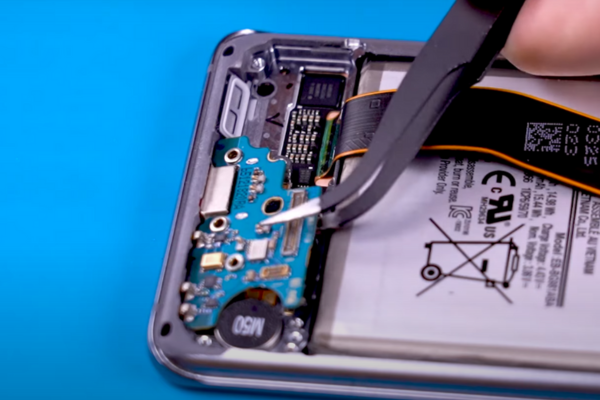
- Pry up the Daughterboard with a spudger from its recess.
- Hold the Daughterboard in your fingers to remove it.
Step 20 Remove The Vibrator

- Heat the bottom-right corner of the S20 for 60 to 90 seconds to soften the adhesive of the vibrator.
- Use a spudger to pry up the vibrator.
- Remove the vibrator from the phone frame.
Step 21 Unscrew The Upper Midframe
- Take a screwdriver.
- Unscrew the four 4 mm screws securing the upper mid-frame of the Samsung Galaxy S20.
Step 22 Remove The Upper Midframe
- Lift the upper frame from its recess.
- Remove the upper mid-frame with the help of your fingers.
Step 23 Disconnect The Left Cables
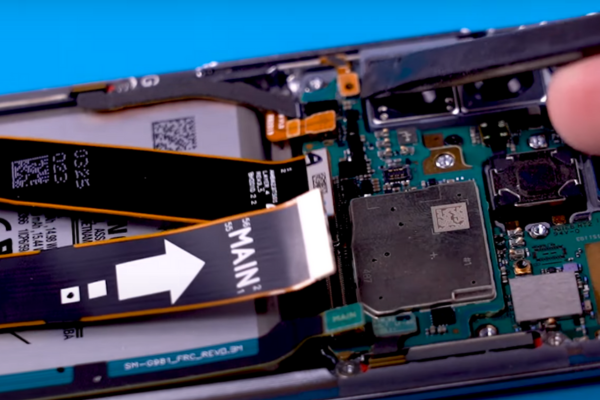
- Pry up the left 5G mmWave antenna’s press connector with a spudger to disconnect the left antenna from the motherboard.
- Now, pry up the power button cable’s press connector with a spudger to disconnect it from the motherboard.
Step 24 Disconnect The Front Camera
- Disconnect the front-facing camera flex cable from the motherboard with a spudger.
Step 25 Disconnect The Proximity Sensor
- Disconnect the proximity sensor cable from the motherboard with the help of a spudger.
- Reposition the proximity sensor and front-facing camera flex cables to access the motherboard.
Step 26 Disconnect The Right 5g mmWave Antenna
- Pry up the Right 5G mmWave antenna’s press connector to disconnect it from the motherboard.
Step 27 Disconnect The Main Display Cable
- Disconnect the Main display screen’s press connector from the motherboard.
Step 28 Unfasten The Motherboard Assembly

- Use a screwdriver to unscrew the two screws securing the motherboard and camera assembly:
- One screw is 4mm long, and the other is 3 mm long. Keep these screws in a safe place.
Step 29 Remove The Motherboard Assembly
- Lift the motherboard assembly from its recess with the help of a spudger.
- Remove the motherboard assembly.
Step 30 Remove The Front Camera

- Heat the front camera for 60 to 90 seconds to melt the adhesive.
- Pry up the front camera with a spudger.
- Remove the front camera with your fingers.
Step 31 Unfasten The 5g mmWave Antennas
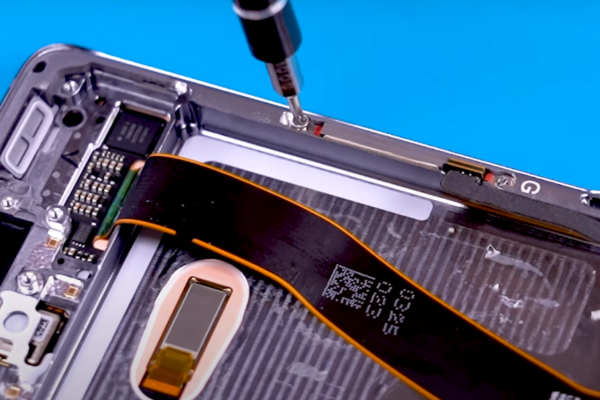
- Unscrew the three 3.4 mm-long screws securing the 5G mmWave antennas with the help of a screwdriver.
Step 32 Remove The 5g mmWave Antennas
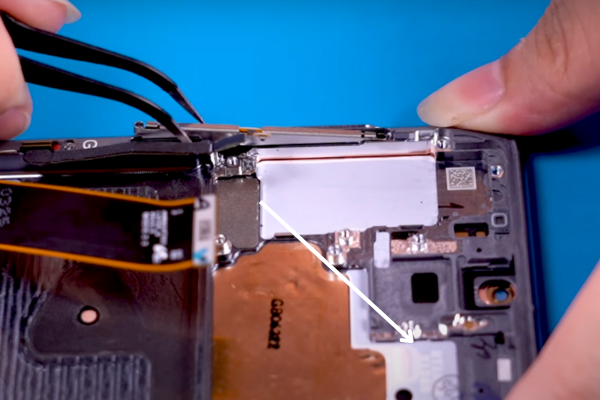
- Pry up on the Right 5G mmWave antenna bracket with the help of a spudger.
- Now, pry up on the Left 5G mmWave antenna bracket.
- Remove the Right and Left 5G mmWave antennas.
Step 33 Remove The Proximity Sensor
- Heat the Proximity Sensor for 60 to 90 seconds to soften the adhesive.
- Use an opening pick or a spudger to lift and remove the Proximity Sensor.
Step 34 Remove The Battery
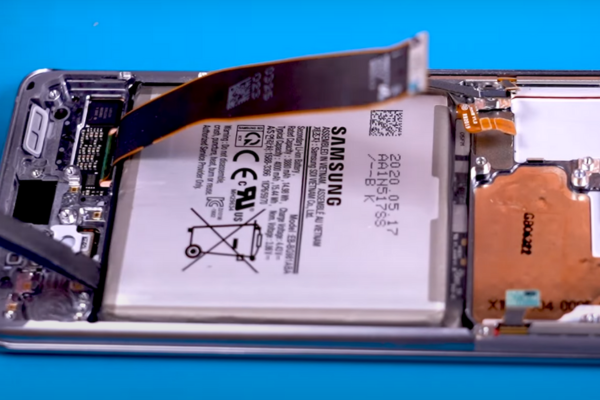
- Pry up the battery with the help of an opening pick or prying tool.
- Remove the defective battery of your S20 from its recess.
Step 35 Insert The New Battery
- Install the new compatible S20 battery into the phone.
Step 36 Reassemble Your Samsung Galaxy S20
To reassemble your Galaxy S20, follow all the above steps in reverse order.
Apply new adhesive glue to the components to fix them in the phone frame.
Reconnect all the press connectors.
Fasten up all the screws.
Final Verdict
Excellent Job! You have successfully learned how to replace the damaged battery of your Samsung Galaxy S20 with our simple step-by-step instructions. Turn on your S20 and test the new battery performance.